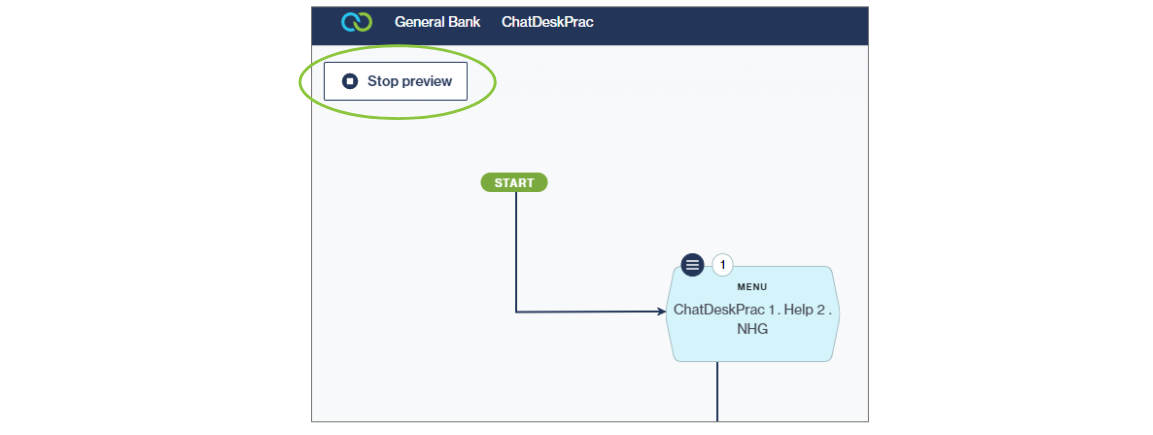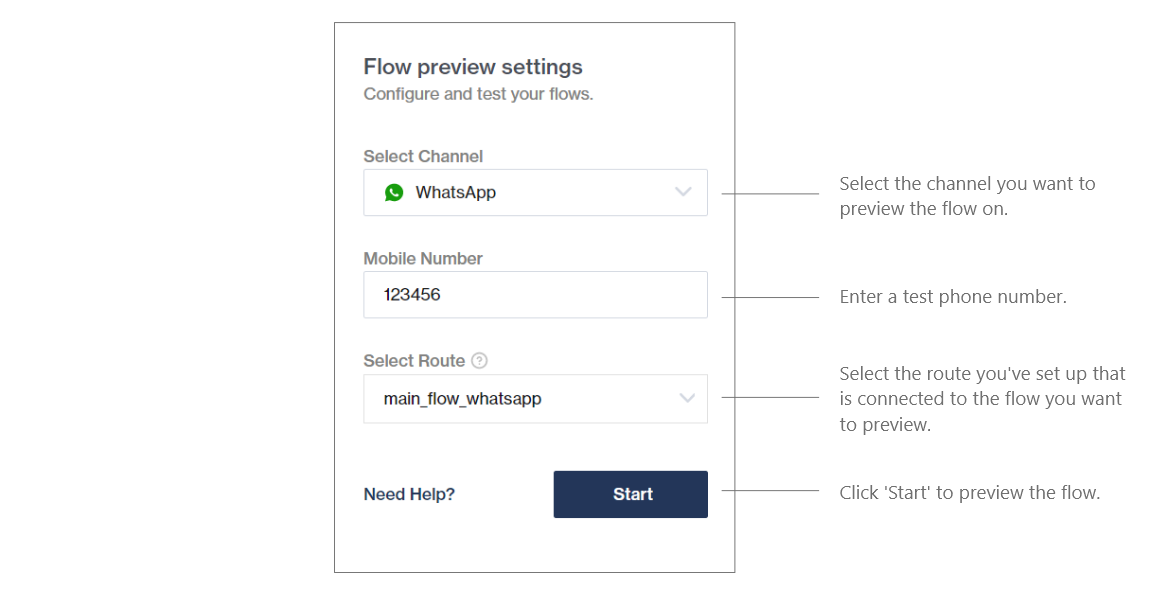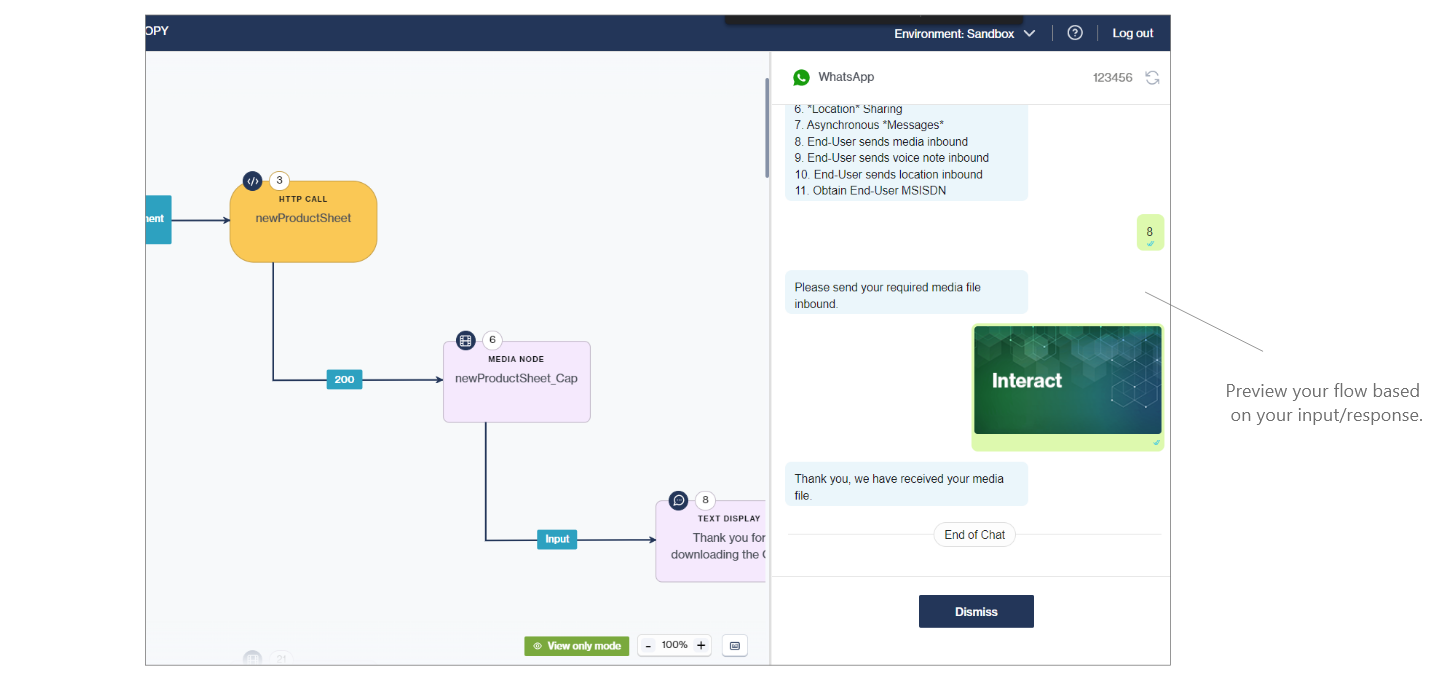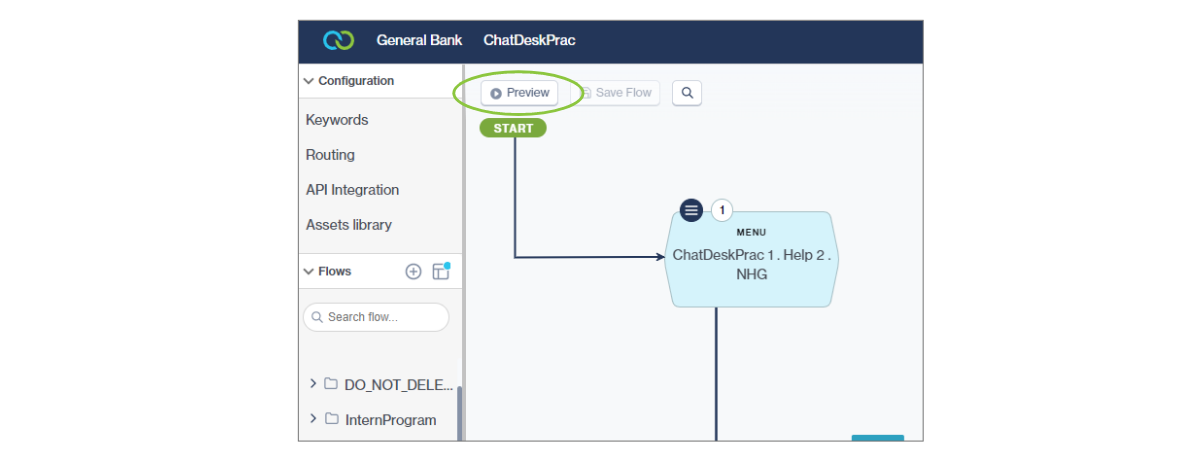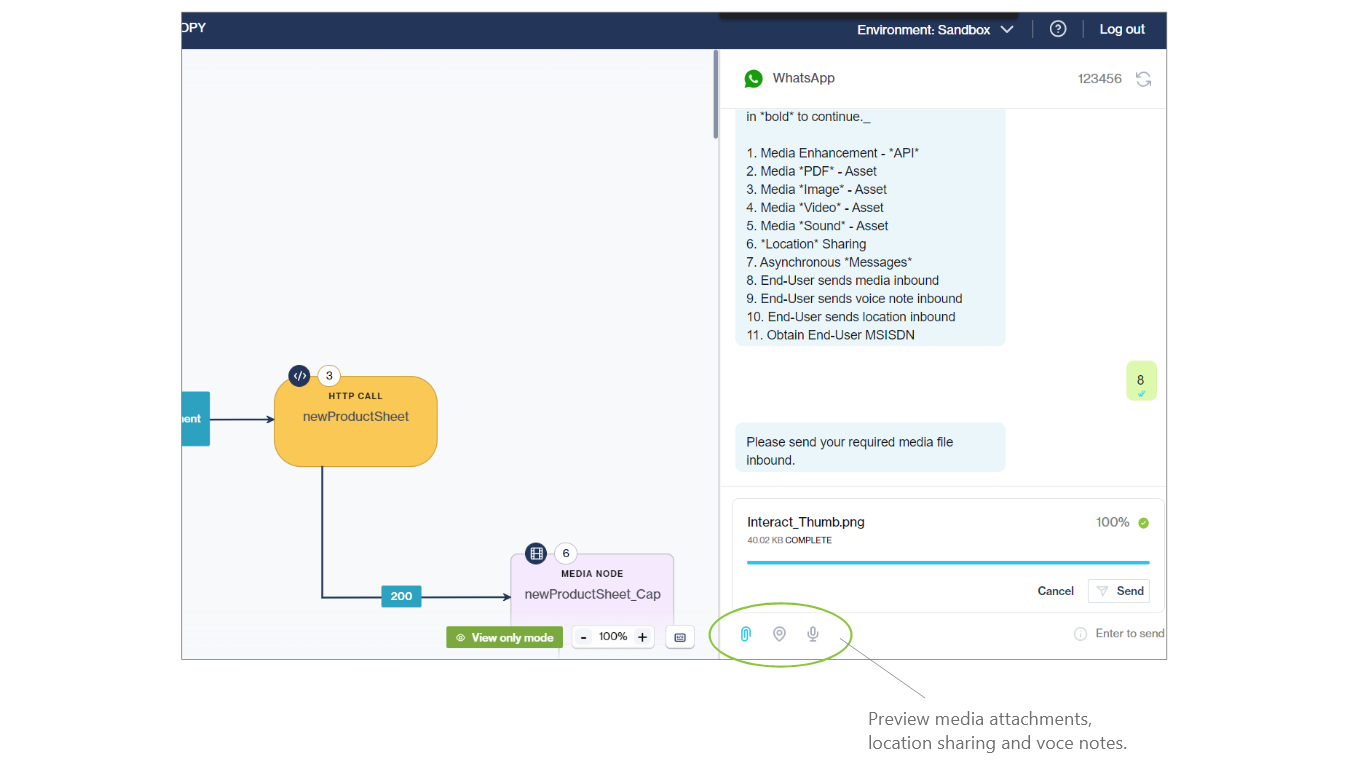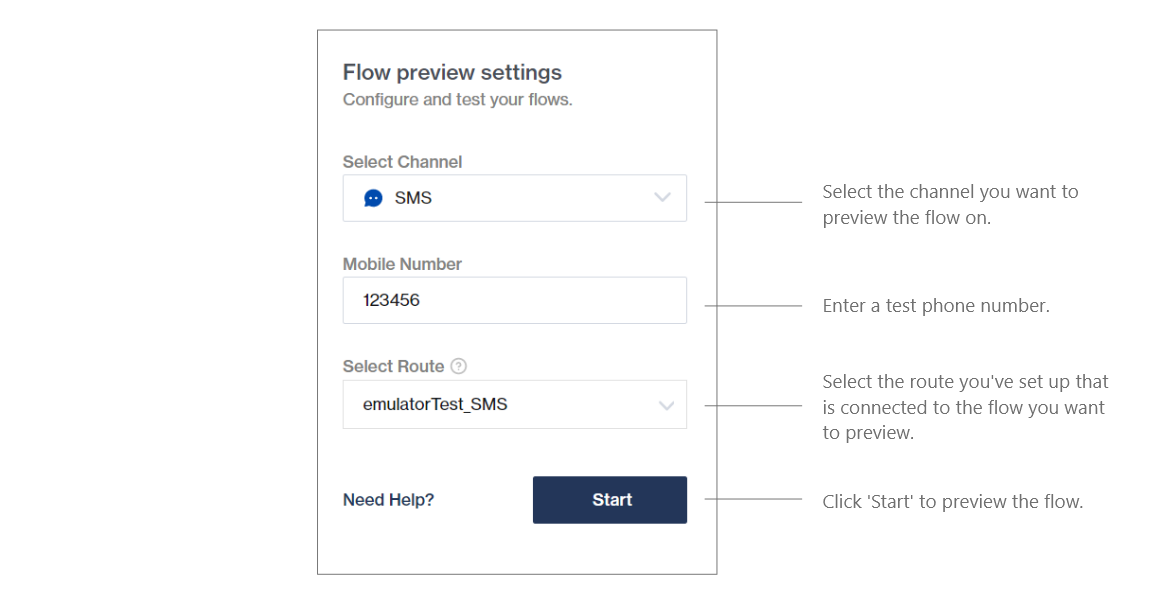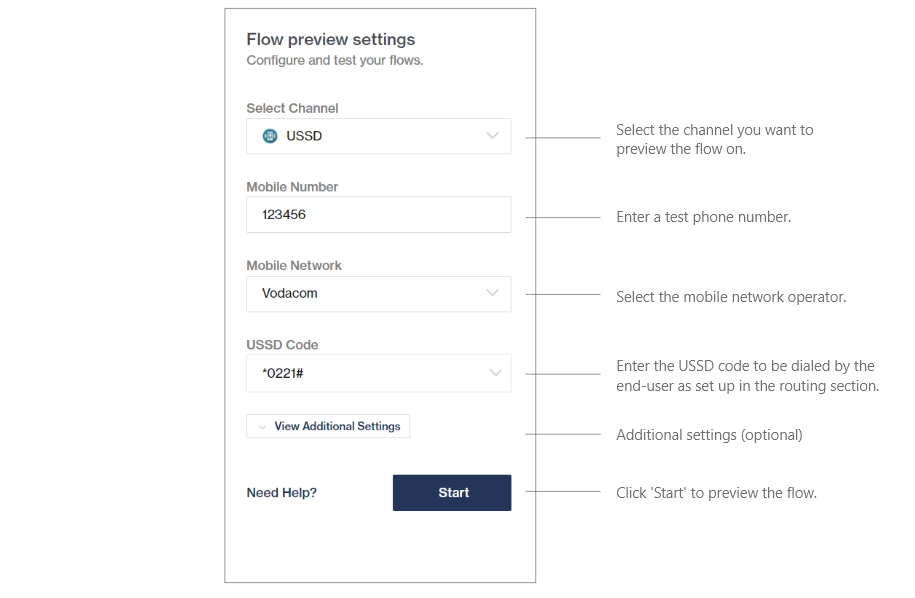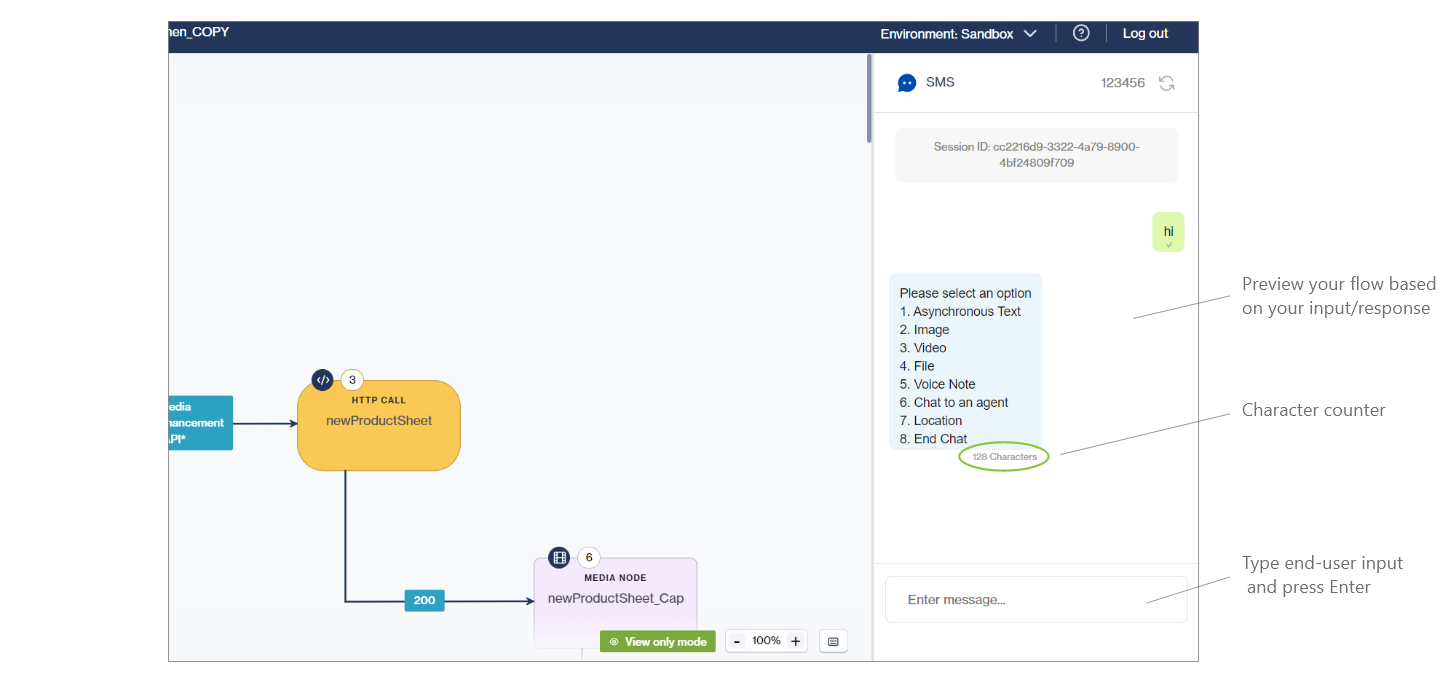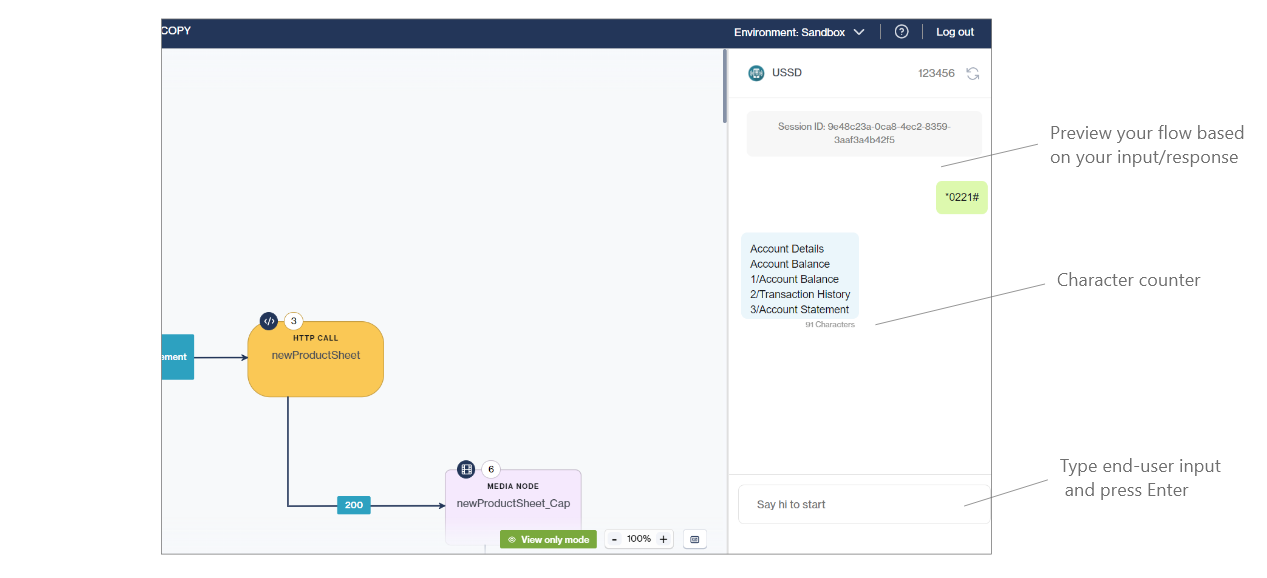Preview flow on different channels
Preview a flow
Click the Preview button (top left of canvas).
Select the channel you want to preview the flow on.
Note: You can only select from those channels that have been set up in your account.
Add the test details for the selected channel.
Note: For testing purposes, this can be anything and does not have to be a real phone number.
Select the flow you want to preview using the Select Route drop-down (defaults to the flow currently in context).
To exit, click the Stop preview button (top left of canvas).
Preview on WhatsApp
Previewing the WhatsApp channel offers a rich experience, including media, location sharing, etc.
Click Start.
Type something in the text box and press Enter to trigger your flow.
Preview on SMS
The SMS channel preview provides a simpler, text-only experience including a character count so flow-builders can correctly structure their messages.
Preview on USSD
The USSD channel preview provides a similar experience to SMS, with shorter, text-only messages.