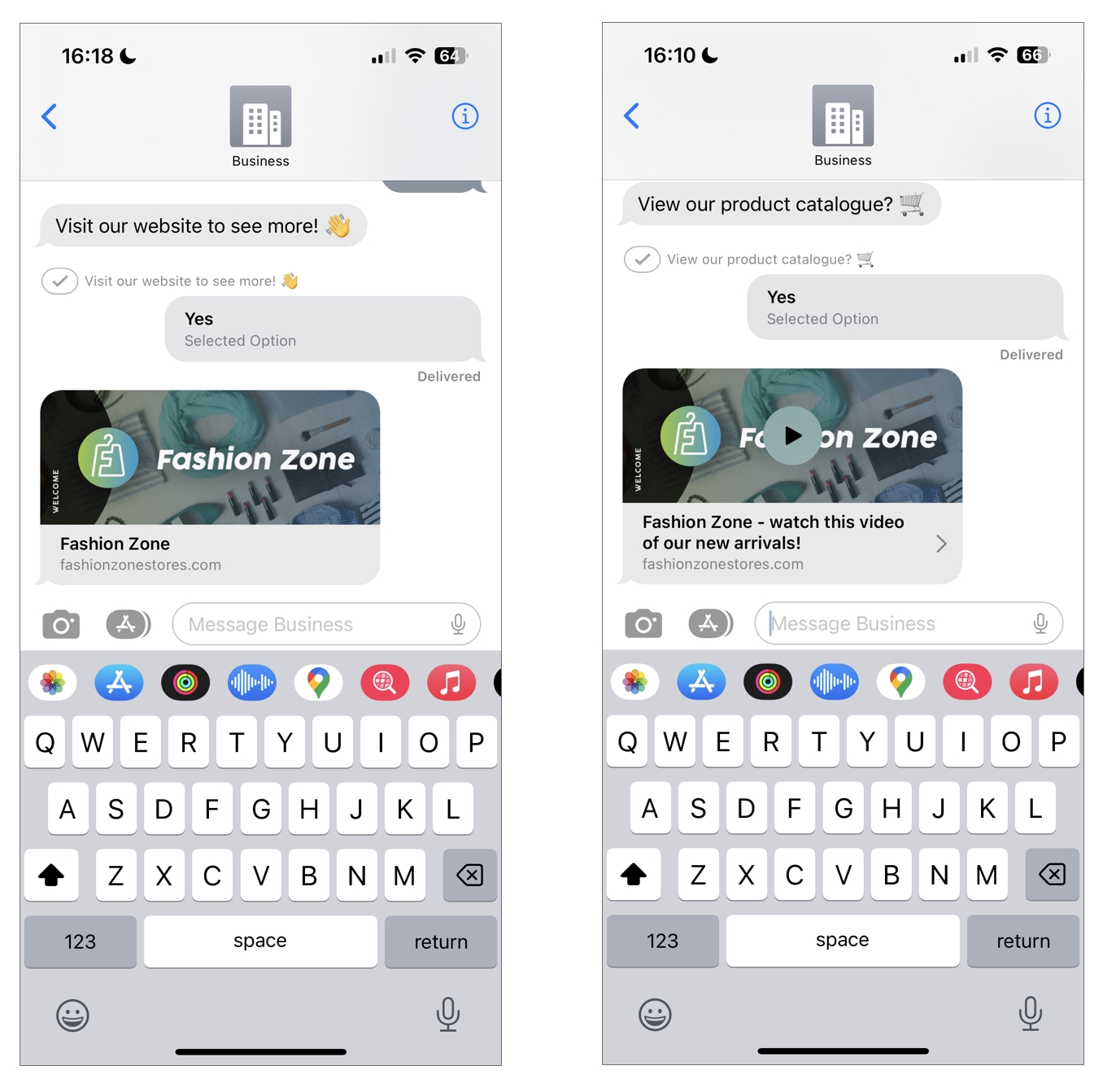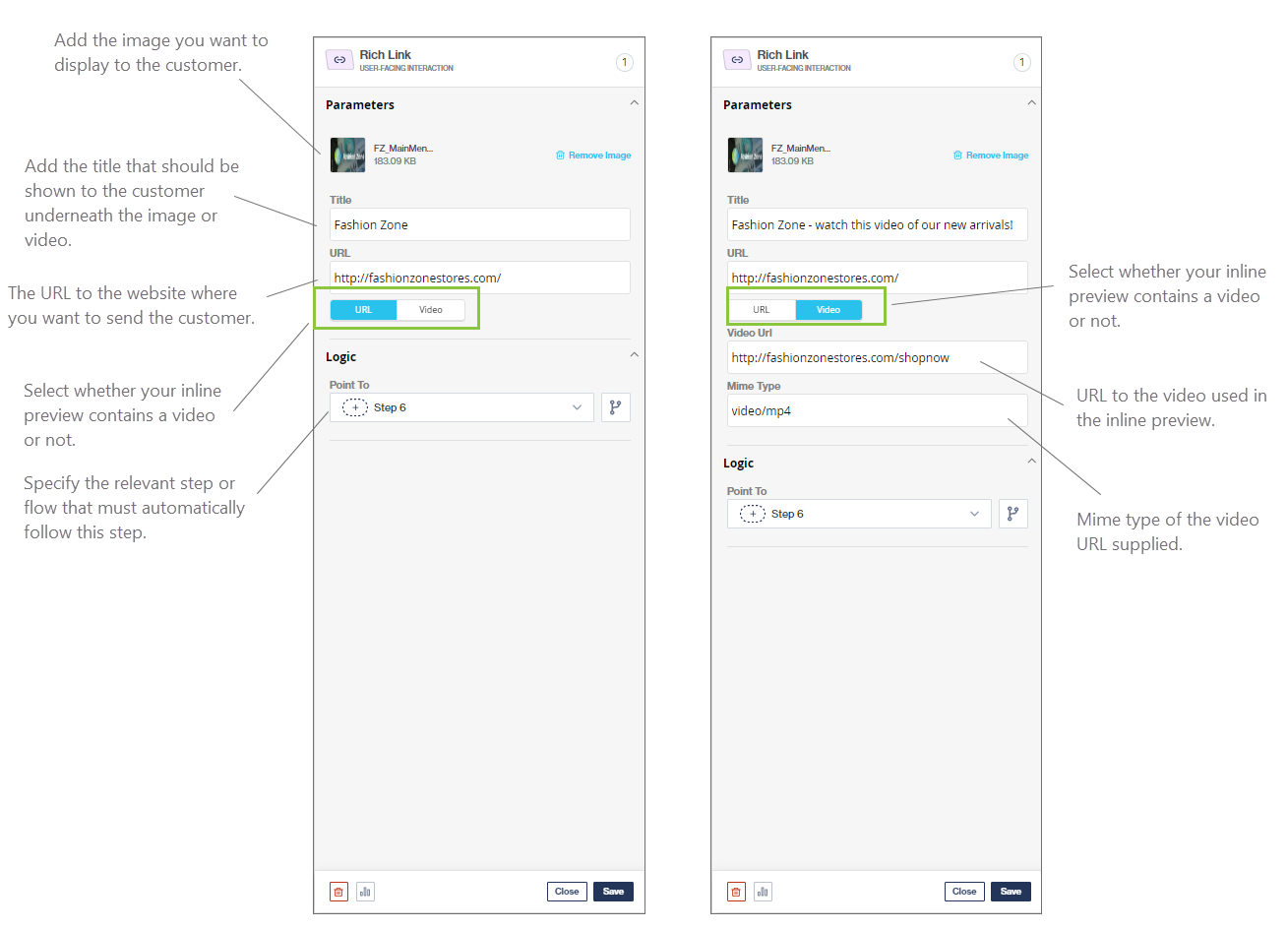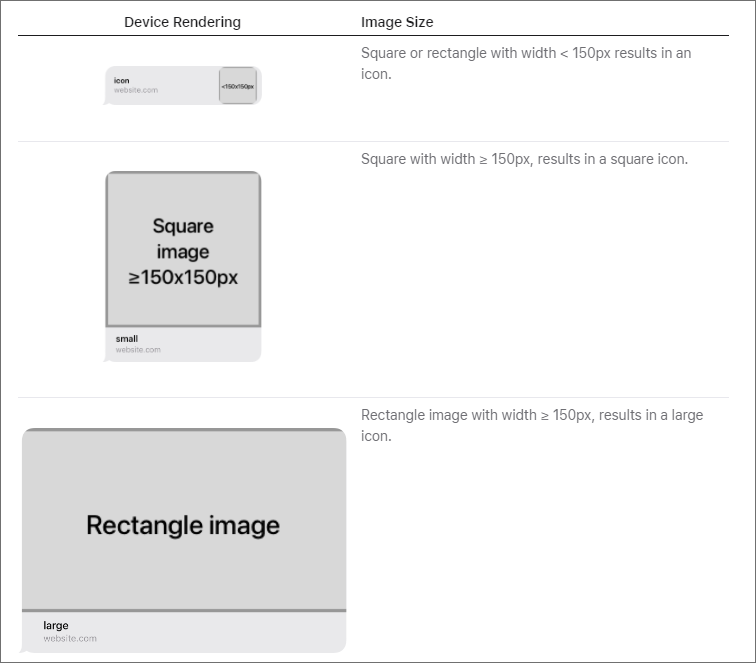Rich Link
🍏 Only available on the Apple Messages for Business channel.
The Rich Link node is used to send a web link to a customer that they can use to visit a specific site. You can add an image or video in Chat Flow to display together with the web link.
This is especially useful if you want to use a different preview than the one that automatically pulls through based on the URL you've added.
When adding a video:
You cannot make use of embedded links (e.g., YouTube), it has to be a direct URL to a video.
The supported mime types are video/mp4 and video/mpeg.
The thumbnail of the video will be used as a preview in-channel. If you wish to, you can override this thumbnail by adding an image to the node.
Image size
Optimizing your image for 240 x 240 pixels results in the best experience for your customers. The image binary size must be 200KB or smaller. How the image displays to your customers depends on the size of the image you add as shown below.